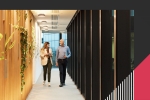Ten Tips for Creating a Virtual Reality Experience
Embarking on a virtual reality (VR) project can be a daunting prospect. However, with the right expertise, it doesn’t have to be. To help you get up-to-speed, this blog provides ten handy tips for creating a VR experience.
Before we start, it’s worth reminding ourselves that software development is only one step in the journey from understanding to deploying VR technology. The pathway comprises four main stages as detailed below.
Discover
1) Fully understand the technology
Unlike many other emerging technologies, virtual reality is a primarily visual and experiential medium. Listening to presentations and reading about it (through posts like this) will only get you half of the way to fully understanding it. The other half comes from first-hand interactions with the technology. Before diving into the detail of its value to your objectives, experience it in its many forms. This could include everything from 360 videos to computer-generated content; from smartphone-based headsets to high-end devices powered by an external computer.
2) Decide if VR is right for you
VR is a flexible tool with a diverse range of applications, but it’s not suited to every project. Before getting too excited about building a VR application, consider whether the use of VR technology is warranted by asking the following questions:
- Does your experience significantly benefit from your users feeling immersed in a different environment?
- Would your users get more out of the experience if they felt heightened empathy?
- Is VR more effective than traditional methods of achieving the same goal?
If the answer to any of these questions is no, proceed with caution, as virtual reality may not be the right way to achieve your objectives.
Devise
3) Start small and prove the value
Before committing to a large-scale project, identify smaller, cheaper ways you can test your idea.
Stress test your assumptions with scaled-down prototypes, adapting your plans to take into account your learnings.
The value of this process? At a fraction of the cost of building a complete VR piece, you can identify and solve potential problems, maximising the chances of your project being successful later down the line.
4) Choose the right device
VR comprises a spectrum of content and devices (and even adjacent technologies like eye tracking and haptics!). If you want to get the most out of the technology, pick the right tool for the job.
High-end VR headsets are the best choice for longer, highly interactive experiences. They’re expensive but their price comes with benefits offering high-quality graphics and rich interactivity through tracked controllers. Consider using high-end headsets when you have a larger budget and a tech-savvy set of users.
Mobile VR devices are better for when you want to keep things simple. They can’t offer the visual fidelity or broad interactivity of high-end headsets. But they’re cheaper, easier to set up and quicker to fix on-the-fly. As they’re not connected to a PC, less tech-savvy users might also find them less intimidating. This tends to be a better choice for short VR experiences with basic user interaction.
In the coming months, we will see a number of new headsets enter the ‘standalone VR’ market which offer the best of both worlds: high levels of interactivity and graphical fidelity without the high price tag or the complexities of a tethered VR system.
Develop
5) Don’t disorient your user
Always keep the user’s comfort levels in mind. Carefully direct camera movements in the 360/virtual space to be relatively smooth and slow, with infrequent cuts. Fast transitions, zooms, and jumps are known to make VR users feel disoriented and sick!
6) Simplify the user experience
If your project is designed for first-time users, keep things simple. Only include interactivity where it adds value. Make sure your input system is accessible and easy-to-use for your population of users: gazing at an option to select, nodding at a message to acknowledge, or simply clicking a button on a headset to move forward are all relevant choices.
7) Don’t overlook sound
They say that ‘seeing is believing’ but when it comes to creating a sense of immersion in VR, don’t underestimate the importance of sound. Sound design isn’t a technical afterthought, but rather an essential component of your development process.
Spacial audio describes sound which appears realistic in a 360 space, adapting to the user’s position, getting louder the closer the user is to it, appearing from in front, above, below, or behind them. It helps to immerse users more deeply as they navigate a 360 environment and can act as a cue to bring their attention to actions outside of their field of view.
Deploy
8) Brief your users beforehand
VR provides intense sensory stimulation. But it’s also a form of sensory deprivation. Your users’ sight and hearing is completely at your disposal. This is an exciting opportunity to craft impactful experiences. It’s also a serious responsibility.
Train your facilitators to prepare viewers for what they’re about to encounter, briefing them on VR’s immersive nature and on the piece’s content before they don their headset. And remember to have a plan B for those who cannot (or do not want to) use VR.
9) Consider headset hygiene
Don’t forget the basics! Clean headsets and lenses between uses, making sure they’re hygienic, safe and comfortable for the next user.
Maintaining headset hygiene alongside facilitating the use of the hardware with users can be demanding on your demonstrators – ensure you have enough people to support the demonstration and help them keep on top of things by allocating maintenance time between sessions.
10) Measure. Fix. Repeat.
A ‘finished’ VR experience isn’t the end of your development journey. It’s the beginning.
Every interaction of the ‘final’ piece is an opportunity for improvement. Watch your users carefully and ask them for feedback. How did they interact with the application? Was it comfortable? How did it make them feel?
Collect quantitative and qualitative data about your VR experience, analyse the results, and make relevant changes. This iterative process fosters a powerful feedback loop between your VR developers and your target users, making your application relevant and applicable to a wider group of users.
What next?
Ready to take the next step? Whether you’re interested in exploring the technology, understanding the market, or building a strategy around VR initiatives, we can help you effectively harness the benefits of VR technology for your business.
Contact us today for more information.