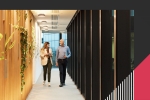VAT e-file spreadsheet - FAQs
Pricing
"Is it really only £150 or less?"
It is! We also offer discounts for longer term contracts or where these have been agreed with certain bodies.
What if I have several VAT registration numbers?
We can offer a discount if you are managing more than 10 VAT registration numbers.
What if I need to use the tool more than once?
The £150 per VAT Registration Number per annum allows you to submit as many returns as you like for each registration number.
What if I am an Agent and file returns for other people?
If you need to submit for more than one entity volume based discounts are available when purchasing 10 of more licences. Prices are calculated at the point of purchase.
If I sign up now when does the annual subscription run from?
You subscription runs for 12 months from the time of purchase. If you purchased a subscriptions before the end of June 2019 this is still valid until the end of June 2020.
Where do I pay for the tool?
You can buy our tool online here. Payments can be made by credit card or for companies outside of the UK by invoice.
Can I have a free trial?
You can download the tool for free so you can see what it looks like, but you will be unable to use it until your registration has been processed. We would be delighted to arrange a webex if you would like to see it in action.
Can I get a discount?
Yes, if:
• You sign up for our two or three year offer,
• You are managing more than 10 VAT registration numbers, or
• You have a discount from a professional or trade body.
Also, as noted above, Agent pricing differs from the above pricing model.
Can I share the e-file with other businesses for them to use?
No, you are prohibited from doing this under the terms and conditions of the engagement.
Who does the charity offer apply too?
The Charity offer applies to UK registered charities. Please note, currently we only have the Registered Charities of England and Wales in our database. However, we will be extending this to the Registered Charities of Scotland and Northern Ireland ASAP.
Can I use the tool if I am an audit client of PwC?
Subject to audit committee approval, use of the tool is permitted. Where PwC has an audit relationship with an UK FRC / OEPI or FTSE 350 registered company, use of the tool is restricted.
Functionality
What technology do I need to make this work?
All you will need is access to a computer and Excel. Please note that our software has been designed to operate on Windows based PC's operating on English language machines and we cannot support other configurations.
Will the tool let me see my filings and payment details?
Yes. You can call the HMRC API using the tool to reveal this information.
What version of Excel does it support?
2006 or higher.
Is it really this simple?
Yes, it really is this simple! We have purposely developed an Excel offering to ensure ease of use whilst still meeting the HMRC submission requirements for Making Tax Digital.
Is Excel MTD compliant?
Yes, our software has been recognised by HMRC. To meet the submission obligation HMRC require you to connect to HMRCís systems using an application programming interface (API). PwC’s Excel based tool take linked cells from your VAT working papers and enables the necessary API.
When can I submit my first return using the tool?
Your organisation needs to be migrated over to HMRCís new platform. This is taking place in phases. You can either contact HMRC to establish if you have already been ported over or when you will be migrated. Alternatively, PwC can do this for you.
How will I know I am compliant with HMRC requirements?
The software is recognised by HMRC.
How will I know HMRC have received my return?
You will receive a reference/confirmation number as soon as you submit your return.
Support
Where can I get help on how to use the tool?
A user guide is included in the tool and we can offer you a webex demonstration where we will guide you through the few steps you need to take to use the tool, as required.
What if I have problems using the tool?
Please contact vatefilesupport@pwc.com and we will be able to assist you.
What do I do if I get an error message when using the tool?
Please contact vatefilesupport@pwc.com and we will be able to assist you.
What if I do not get a confirmation number after submission?
Please contact vatefilesupport@pwc.com and we will be able to assist you.